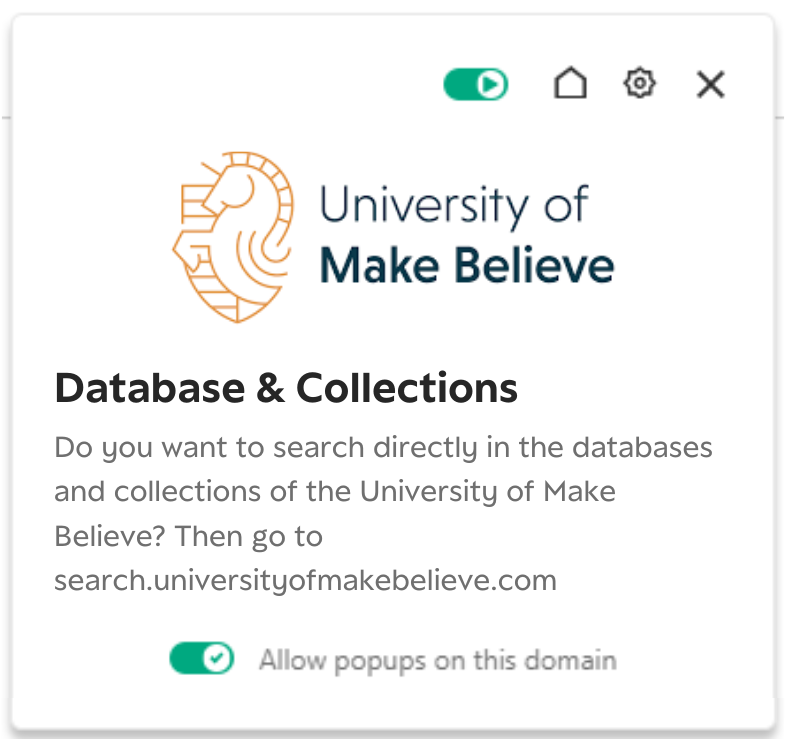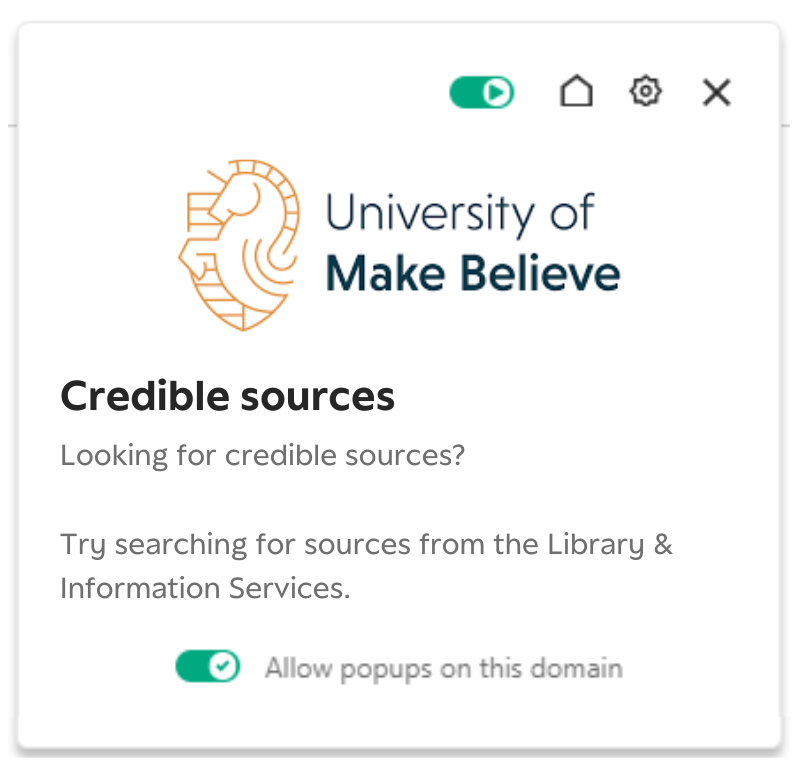Students would routinely come to my classes on medieval history having read the primary sources I had set for a given week’s seminar and perhaps a chapter or two of a textbook on the reading list. This provided a solid basis for discussion when looking at the primary sources; but I noticed that we often ran into the same problem when trying to build outwards from the sources to more general interpretations.
In short, students were often unsure how and why historians had somehow arrived at very different conclusions having examined the same primary sources – in fact, the ‘jump’ from primary source analysis to synthesis seemed something of a mystery to them. I was concerned that this difficulty was going to constrain their development as historians and I wanted to find a way to help them understand the process of ‘doing history’. This is when I had the idea of using Talis Elevate to formally assess the students’ understanding of how historians constructed their contributions to historiographical debates.
The methodology I chose to use when setting up my Talis Elevate assessment was deliberately simple. I asked each student to write four 100- to 150-word comments in response to a landmark article (using Talis Elevate) which had offered a bold, revisionist interpretation of a major historiographical debate. I then asked students to do the same with another article published as a ‘response piece’ to the original article. This allowed me to see how much of the debate the students understood – precisely because it obliged them to consider what the historians in question were actually arguing about, and how those same historians interpreted primary sources differently. Even better, this assessment allowed me to see how well students understood how historians engage with (and indeed rebut!) each other’s conclusions.
Student feedback on the assessment and its role in helping them understand how historians weave primary source analysis into overarching arguments and narratives was very positive. One student, for instance, noted that:
“Before this module I struggled with primary source analysis, however I now feel more confident.”
The external examiner and the Director of Teaching and Learning at my institution both commented on the success of using Talis in this way, the latter stating:
“While a number of colleagues made extensive use of Talis Elevate to support students during the pandemic, Dr Portass went a step further, using it in a highly innovative manner as a means of assessing student engagement, the first such instance of which I am aware anywhere, never mind in Lincoln.”
“One of the things that stands out to me about Talis Elevate is not just that it gives educators a better sense of how their students are performing but that it actively increases the confidence of very many students by providing them with tangible proof that they and their peers, in dialogue, can engage in high-level study.”
Dr Robert Portass
I will continue to use Talis Elevate for the purposes described above. Moreover, I have discussed implementing similar assessments with colleagues who work in very different fields.
We’d like to thank Dr Robert Portass for providing this case study on his use of Talis Elevate.
Find out more about Talis Elevate.
If you’d like to receive a product demo, get in touch.
Talis Elevate Case Study: Keele University June 4, 2024

Before Elevate, I would frequently provide copies of worksheets, reading and other in-class resources as printouts for in-person activities and digitally for those joining online. The printing cost was pretty high as you’d imagine and in a Sustainable Chemistry module, that wasn’t quite the right approach. I also had concerns about engagement with tasks, whether students were working together effectively, and whether some students were letting others do all the work. The social and collaborative aspects of the learning environment were not as strong as they could be.
I decided to redesign a variety of activities using a mixture of text-based and graphical resources through Talis Elevate, for example diagrams for students to annotate with key chemical processes. I flagged sessions where we would use Talis Elevate and reminded students to bring an appropriate device, and I offered an incentive of engagement marks. Talis Elevate obviously made it possible for students to catch up asynchronously with tasks where sessions were missed, and a range of accessibility options to support my students.
The first success is in a significant reduction in printing, and I’d estimate that this is around 500 sheets for the module. Elevate has allowed me to provide a greater variety of documents allowing students’ choice of topics to feed into in class discussion. I have challenged myself to use Elevate for collaborative annotation of a wide variety of types of documents: diagrams and figures, datasets from government reports and news articles as well as assessment guidelines and journal articles and the biggest success here is being able to see what the students think and what they pick out as important. That’s a big shift from my previous experiences where I only know what they tell me as I walk around the class or contribute in the discussions. It’s also been interesting to see how students engage with sources between classes, either to catch up if a session has been missed or to prepare for the coming session. I’ve been generally impressed at how easy Elevate has been to use and how quickly students were able to engage with it.
“Talis Elevate has offered a new way to encourage student engagement in our Sustainable Chemistry module that enables greater social and collaborative learning and cuts down on paper printing!”
Dr Katherine J Haxton
I would love to continue to use Elevate, expanding into semester 1 teaching on information literacy particularly critiquing sources, finding incorrect or biased information and highlighting key structural elements of texts. I want to continue to use it for diagrams and figures and expand that into other modules where normally I am printing materials for private annotation to encourage greater collaborative and social learning in and between classes. I would also like to use it to annotate past exam papers, building in some assessment literacy and class discussion of how to work out what questions are asking.
We’d like to thank Dr Katherine J Haxton for providing this case study on her use of Talis Elevate.
Find out more about Talis Elevate.
If you’d like to receive a product demo, get in touch.
Talis Aspire Case Study: University of East Anglia June 4, 2024
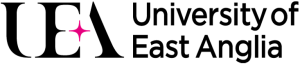
“Marrying up digitised content with reading lists was a natural solution to improving access to online learning environments, thereby improving the student experience.”
Ed Chamberlain, University of East Anglia
The University of East Anglia identified that online reading lists and digitised content represented a big gap in Library service provision. They had no in-house systems, centralised file share and used a manual, staff intensive workflow for digitisation clearance. Reading lists existed on paper and were submitted to library services in an ad hoc way, which meant that book acquisition could be mismatched with student demand. This had implications for the student experience – commonly reported issues included poor access to course materials (especially online) and insufficient recommended texts for course modules.
The library services team had taken steps over previous years to build a case for digitisation of library services using acquisitions process improvement as the core argument and benefit – with broad support, but no funding.
Ed Chamberlain, Head of Resources for the university explains, “We structured the original business case in what we felt was a pretty compelling way, pitching reading lists as a bolt on to our management system and an upgrade to our internal processes. Everyone thought it was a good idea – but it wasn’t a really great sell. It focused too much on the Library and not enough on the potential benefits to the institution as a whole.” It looked merely like a ‘nice to have’, especially at a time when the library was trying to put money into other services (such as 24/7 and self- service), all of which had a perceived higher impact on student experience.
However, when the library team started to receive student survey responses that highlighted a big increase in demand for books and course materials to be available on its Virtual Learning Environment, Blackboard, the team recognised it needed to change its approach to the problem.
“Marrying up digitised content with reading lists was a natural solution to improving access to online learning environments, thereby improving the student experience,” explains Ed. The digitised content module offered unique functionality and integration opportunities that were critical to the success of the project and not offered by any other supplier.
The team set about running a campaign to raise awareness at University committee level, with a new business case, no longer focusing on process improvement but instead the benefits to the university as a whole in terms of a more accessible digital learning environment. This particularly included being able to provide more targeted material for each course module through library services.
Realising the scale of change needed to make an immediate impact, the team submitted a funding bid that also included staffing.
There had been plenty of previous scene setting through earlier business case attempts, so awareness of the Talis solution was already high. This campus- wide initiative broadened the appeal of the project to include the whole university community, gaining buy- in as a driver for institutional changes in teaching and learning practice.
Other benefits put forward in the business case included the ability for UEA to scale its copyright service to improve compliance and be more efficient in delivering resources to students.
According to Ed, “Talis was helpful at providing business cases examples from other universities that we could learn from, and we used workflow improvements as a supportive argument. We wanted to show people how complicated it was to process a scan request manually – we had a big flowchart showing that it took 40 minutes every time, whereas this software would make the same happen within minutes.”
Talis Aspire Reading Lists and Digitised Content have now been in place for 12 months with a formal project running for the last nine months. There are over 800 reading lists in the system and there has been very positive feedback from the majority of academics, with a critical mass of content achieved.
“Having a solution that is both sustainable and measurable are core considerations here,” concludes Ed. “We now need to be able to demonstrate results not just of the system’s uptake but how this impacts on the satisfaction of our students through NSS and daily anecdotal evidence.”
Ed comments, “The system has been very well received across the whole university community.
We’ve helped this process by promoting it to the academic audience at every single opportunity, to every school and committee, to help push the system out there.”
The university has also moved digitisation services over to Talis Aspire Digitised Content and they’ve already seen a 20% increase in scans in just one month. It’s still early days for publicising the system to students, but with an estimated 50-60% coverage of reading lists already centralised in Talis Aspire Reading Lists, it is now considered a core library service. Longer term, the aim is to address the gaps through a programme of embedding academic adoption and using the integrated solution to provision a large number of digitised readings to support teaching.
Moving forward into year two of the project, the team anticipates that much of the effort will focus on increasing adoption of the system. To date, many reading lists have been created by the Library but always with a view to handing them back to academics for maintenance and upkeep. The library team will provide both 1:1 and team training to support this activity.
“Having a solution that is both sustainable and measurable are core considerations here,” concludes Ed. “We now need to be able to demonstrate results not just of the system’s uptake but how this impacts on the satisfaction of our students through NSS and daily anecdotal evidence.”
Find out more about Talis Aspire.
If you’d like to hear more or receive a product demo, get in touch.
Talis Aspire Case Study: University of Alberta June 4, 2024
Implementation of a new reading list system to improve the user and staff experience
“Our library reserves system was outdated and pieced together. It was lacking an intuitive interface and discovery options. Ideally, a new reserves system would enable us to bring all the pieces together in a cohesive experience for users and library staff.”
CJ de Jong, Head, Access Services, University of Alberta Library.
The University of Alberta Library Team put together a Reserves Management System Working Group, assigned to determining how to replace the system. “It consisted of not much more than an awkward form for faculty to complete, and a back-end that wasn’t very intuitive to use.” It was built in-house, but its outdated framework meant that they couldn’t improve the system to fulfill their growing needs.
“Previously, it was a struggle for students to identify their course materials in our existing discovery system, so we wanted something that made it easy to identify their course materials. High on the list was also integration with eClass, our course management system built on the Moodle platform.”
“Interfaces needed to be intuitive and assist in the workflow. The system needed to be transparent, so that it would be easy to check on progress for various staff groups.”
“The aim was to reduce the requirement for re-keying information from one system into another.”
Reserves Management System Working Group put together a list to help them narrow down their search:
“A faculty member pointed us in the direction of Talis Aspire. This system looked the part, was used at many institutions (although not in North America at the time) and seemed like a great candidate for what we were looking for.”
As well as ticking all the other criteria boxes, the University of Alberta (UAL) liked that Talis Aspire is a cloud-based system. For them, this meant less reliance on the IT department, nothing to install on users’ computers and no upgrades to manage. They wanted a product that could scale and adapt with them.
Another benefit that helped UAL select Talis Aspire is that it is Integrated Library System (ILS) agnostic. This means Talis Aspire is extremely flexible. We integrate seamlessly with a wide range of ILSs, but we are not tied to any system.
The University of Alberta was Talis’s first customer in Canada. Although we have worked in many new regions before, we wanted to work closely with UAL to ensure a smooth process. We worked carefully to ensure any regional nuances could be managed and adapted, to make the system work best for them.
“Before we knew it, we were sitting down face to face with Paul Dibble from Talis, whilst he was doing a tour of Canadian universities. As the first Canadian customer, Talis asked if we would be a development partner. We recognize the value of building a relationship as a development partner, as we have done this before and it’s always been a valuable experience.:
Once the University of Alberta had decided how they were going to use Talis Aspire, and which roles library staff and faculty staff would be required to do, they were ready to launch.
“We’ve opted for faculty to own the lists. We’re a large institution, and aware that our library staff may not be able to keep up with demand. We also want to make the most of Talis Aspire as a pedagogical tool that can be fully integrated in the online course environment. So we felt it’s best when the faculty member takes advantage of developing a well-thought out reading list and embedding it in the online course environment.”
“Talis Aspire allows us to collaborate with the professors in a way that our other service could not provide. We can better understand what articles/books they’re seeking because of them using the bookmarklet tool, rather than sometimes being left to wonder what item they’re truly wanting due to lack of information they’ve given and the constant emailing back/forth.”
Heather Burnash, Course Materials Team
“The new Reading List Service Talis Aspire makes it so much easier for me to keep all of the required materials organized and clear for the students. It enables me to organize the links to all of the videos and readings, seamlessly allowing students direct access to the materials. They can even check off which materials they have accessed as they go.”
Dr. Heather M. Brown
Student feedback has been positive…
“My reading list has enabled me to find all my class readings easily in one place, reducing the amount of time I spent finding required readings.”
L. Vander Hoek, Rural Sociology
“I like the reading list because it allowed me to check off readings as I completed them and has enabled me to find articles easily and stay organized.”
J. Alba, Rural Sociology
Find out more about Talis Aspire.
If you’d like to hear more or receive a product demo, get in touch.
About the University of Alberta
The University of Alberta is one of Canada’s top universities and among the world’s leading public research-intensive universities, with a reputation for excellence across the humanities, sciences, creative arts, business, engineering, and health sciences.
The University of Alberta has over 39,000 students, with over 7,000 of those being international students representing 151 countries. The university has 3,620 academic staff. The University of Alberta Library is one of the largest research library systems in North America. The library system ranks first in Canada in terms of the number of volumes per student, with print and electronic collections exceeding 5.4 million titles.
Lean Library Workspace User Case Study: Leonardo Pegollo June 4, 2024It is the dawn of a new academic year and students from all over the world are flocking back to campuses, many of whom have been studying or working from home for some time. One of these academics is our loyal Lean Library Workspace user, Leonardo Pegollo. He is a public health resident physician in Italy, and in this story, he explains how Lean Library Workspace has been instrumental to his work and studies, and why he’s so eager to recommend our service to others.
After six years of medical school, Leonardo tells us that each time he starts a new academic year, he feels that the cycle starts anew and this is an exciting but daunting realisation at times. But one thing he can count on is the knowledge that there are tools available that will make his life easier as a researcher, and one of those is Lean Library Workspace.
Leonardo explains, “Back in the day when I was just a PDF hoarder, I used different apps and tools to regulate my flow of information. Storing articles, getting metadata and incorporating them into projects was a tedious process that often clashed with my writing software.” He continues. “Each app I tried, was just a different kind of nightmare. Working with other people further complicated the matter as integrating citations or working on a group of papers for a common project was afflicted by errors, program conflicts and cumbersome syncing.”
Leonardo would often dream of a service that would be easily accessible from a computer for handy PDF upload and could easily integrate into collaborative platforms. He explains “I wasn’t really questioning the status quo, I was just dealing with the issues that every researcher does at some point, and thinking of them as an obstruction to my modest scientific production.”
”There is a lot to love about Lean Library Workspace and I could not be happier to use a software tool that is worth every cent of its subscription.
Leonardo recalls that a day he will definitely remember was the day he was introduced to Lean Library Workspace. “It was the very beginning of my final thesis development. The pandemic was hitting hard and I needed to work with many collaborators, online, without losing precious time with citations, styles and endless syncing errors.” He explains. “A dear friend of mine suggested Lean Library Workspace as a solution for all my problems. A wonderful world made of seamless interaction, effortless citations and a variety of options to satisfy journal formatting guidelines. Not only this, but Lean Library Workspace gives me the ability to bring all my papers and project folders together, using just my access credentials. This has been a real game-changer!”
He goes on to explain that since he first became aware of Lean Library Workspace he has begun a personal quest to convert friends and colleagues to using it, as he has found that Lean Library Workspace has blurred the boundaries between ideas and production of a scientific article. “The idea of zipping through draft papers with citations and their style already in order, perfectly linked and updating with the text, has earned me the (benevolent) envy of my department!”
”Lean Library Workspace gives me the ability to bring all my papers and project folders together, using just my access credentials. This has been a real game changer!
With the new academic year upon us, Leonardo sees this as the perfect time to share his experience of Lean Library Workspace with colleagues. “With Lean Library Workspace, both myself and my colleagues have been able to publish two systematic reviews. This is because Lean Library Workspace finally allows us to be scientists rather than robotic compilers, as I now save so much time managing my references.”
He also explains how much he likes the discovery tool available on Lean Library Workspace. “Lean Library Workspace also helps the discovery of new papers that is based on my imports. This has made Lean Library Workspace the place to not only write my papers but also to stimulate ideas!”
He finishes his glowing review of Lean Library Workspace by telling us how much he enjoys it overall. “There is a lot to love about Lean Library Workspace and I could not be happier to use a software tool that is worth every cent of its subscription. Of course, the free tier has very few limitations but as we say in Italy “appetite increases by eating (or “l’appetito vien mangiando”), you will love the flexibility of project folders and they will become your ally in organizing your ideas.”
Interested?
Find out more about Lean Library Workspace.
If you’d like to receive a product demo, get in touch.
Lean Library Workspace User Case Study: Jocelyn Anderson June 4, 2024
We spoke with avid Lean Library Workspace user and forensic nurse, Jocelyn Anderson, her pronouns are she/her/hers. Her work in forensics led her to work in the field of violence research. This means that her work tends to answer questions related to how violence impacts health and ways in which health care providers can help to improve health and justice outcomes for patients. In this story, she shares how she first learned about Lean Library Workspace and how it has helped her research.
Jocelyn’s initial inspirations for pursuing a career in nursing started when she was in college. “I was trying to figure out what I wanted to be when I grew up, and a mentor who was a nurse told me that if I went into medicine I’d complete residency and then end up stuck in a speciality and bored.” She continues “But that as a nurse there are nearly unlimited options for career movement, growth, and change. No shade to the fabulous physician colleagues out there, but I think she was right, and I am super happy I chose the path I did.”
Jocelyn has never looked back since entering the field of nursing, and her favourite part of her job is that as a nurse and researcher she will never be bored. “Some days I am seeing patients who were sexually assaulted via a telehealth program, some days I’m doing research about sexual violence and alcohol use among college students, some days I’m teaching students Introduction to Forensic Nursing, and some days now I’m working with community organizations to give COVID-19 vaccines in high school gyms and on dairy farms.” However, she does mention that like many jobs out there, the downside to her work is completing the dreaded task of paperwork (which I’m sure many of us can relate to).
Jocelyn mentions that she was originally introduced to Lean Library Workspace during her postdoc. “The lab I worked in during my postdoc switched to Lean Library Workspace shortly after I left. Some of my friends and colleagues there said they really liked it and that it was way nicer than the product we had been using before.” she continues, “I was still tying up with this lab, so I also switched over to Lean Library Workspace and I started dabbling. I eventually got hooked and switched my own fledgling lab over.”
Her favorite feature available on Lean Library Workspace is the Google Docs integration. “(Previously), having to upload and download the files from Google to Word to work on the file as a team then work on the references – and not being able to have everyone see or edit the references in real-time was definitely annoying. (With Lean Library Workspace) being able to work with friends and colleagues geographically divided, on a paper or grant and have the references be up-to-date is so fabulous.”
”Science doesn’t happen in a vacuum, teaching don’t happen in a vacuum. It’s been really challenging to be or feel productive without the opportunity to be in the spaces I’m use to and with the people I’m use to.
Recently Jocelyn has been working on a couple of different projects using Lean Library Workspace – some of this work includes looking at HIV post-exposure prophylaxis (medications to prevent HIV given after an exposure) following sexual assault. “My team has been doing interviews with patients and health care providers to discuss what the conversations around that currently look like – with an ultimate goal of building an internet-based, multimedia tool to help share information in an accurate and more streamlined manner.”
She explains that she found moving over to Lean Library Workspace a pretty straightforward process. “I have been in pretty much every reference manager you can imagine at this point, tried many to try to figure out what I like and don’t,” she says. “I used some because they were what was accessible during undergrad or grad school. So I’ve had a lot of practice moving libraries around at this point. Lean Library Workspace’s ability to import with just a list of DOIs is another fabulous feature though!”
Find out more about Lean Library Workspace.
If you’d like to receive a product demo, get in touch.
Lean Library Case Study: University of Lancaster June 4, 2024
User-centred strategies and point of need content: working with Libraries as Partners
“We want to move away from having our special collections and archives locked away in rooms and, of course the physical is important, but we want to make sure that people who have an interest in our collections can see it and make use of it be they in Lancaster or be they in Texas, China or wherever. So, using Lean Library to help us surface that content within Lancaster Digital Collections will be absolutely key.”
Andrew Barker, Director of Library Services & Learning Development
Ever wished you could nudge your patrons away from Wikipedia or Google and showcase the wealth of relevant content you have collected and collated for them? With Lean Library Futures, you can showcase relevant publisher content at the point of need – whether it’s research methods on Wikipedia or medical terms on Google.
Our premium service bringing all of your library into your patrons’ workflows, increasing usage and relevance of your library services and resources. Lean Library Futures has all the features of our other options plus more.
“I was particularly impressed by Lean Library’s proposal to work with them as development partners. So much resonated with me in terms of where our users go and what they would like the library to do and where they would like the library to be visible when we’re not the first port of call. Given the amount of money we spend on content it was very central to our vision with Lean Library that we get as much value in surfacing the content and making our users aware that the content they’re using, or can use, is ours.”
Andrew Barker, Director of Library Services & Learning Development
Lancaster University are working with Lean Library to:
“Working with Lean Library as a development partner is as much about how we can be innovative within our university, as it is about working in a more imaginative and creative way with our vendor colleagues to think differently about what library content looks like and how it is pushed out and how we can make use of the Open Access content that is clearly vital to our future successors. The idea of working together with our students to co-create content and ensure that content is available at ‘point of need’ fits in very well with both Lean Library’s ambition and what we want to do as a library in relation to content.”
Andrew Barker, Director of Library Services & Learning Development
Lean Library Features: Library Service Workflow Integrations Themes: User centricity, demand driven acquisition, point of need content, special collections, librarian/ patron interactions
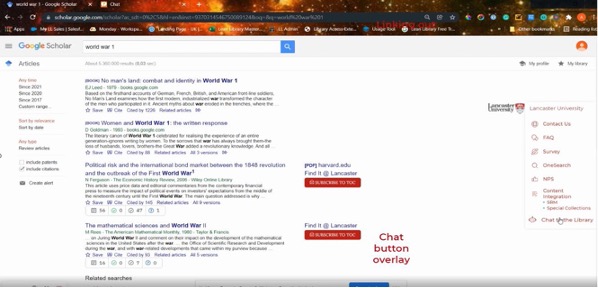
Figure 1: The Workflow Librarian sidebar, which shows the various options available to patrons when searching on Google, including the ability to chat directly with the library, without leaving their workflow.
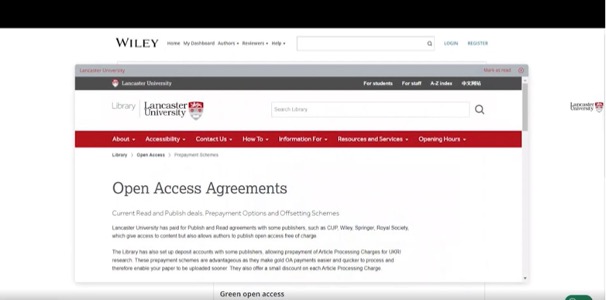
Figure 2: An example of Lancaster University content popping up on Wiley’s Open Access pages, to advise patrons on Lancaster’s existing open access agreements.
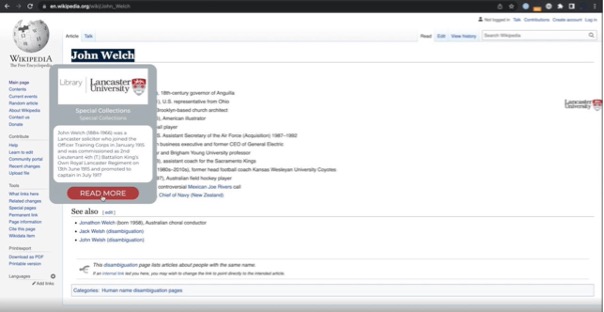
Figure 3: An example of Lancaster Digital Collections deployed on Wikipedia, using Lean Library’s keyword feature.
“It’s early days for us but we think our developing partnership with Lean Library will ensure that we live our vision and leverage value from our existing content as we move forwards.” – Andrew Barker,
Director of Library Services & Learning Development
Find out more about Lean Library.
If you’d like to hear more or receive a product demo, get in touch.
If you’d like to hear more about becoming a library partner please email info@technologyfromsage.com.
Unlocking The Power of Lean Library’s Assist Messages: Effective Use Cases May 24, 2024 Many students aren’t aware of the full extent regarding how their library can help them with their studies and research, meaning that key library messages or guidance aren’t reaching students at the point of need. Assist Messages allows your library to communicate personalized messages to patrons via the Lean Library browser extension when they visit specific websites. This tool ensures that your communication is targeted and timely, providing guidance at point of need and enhancing the overall research experience for your patrons.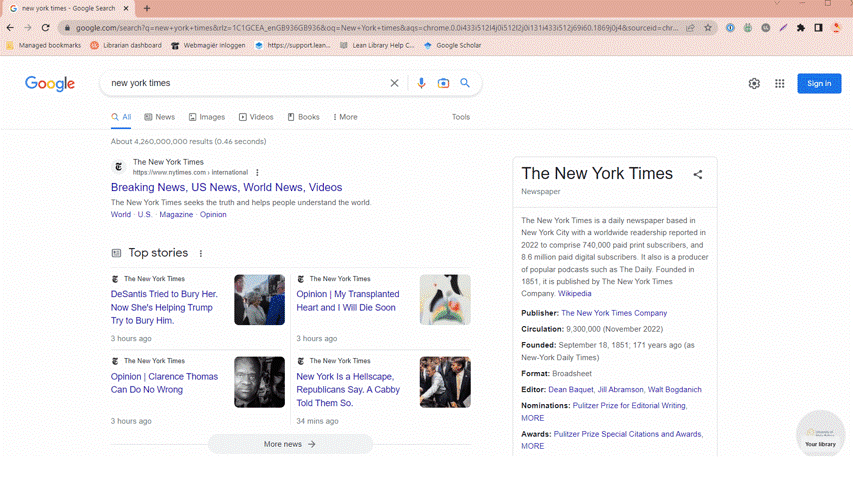
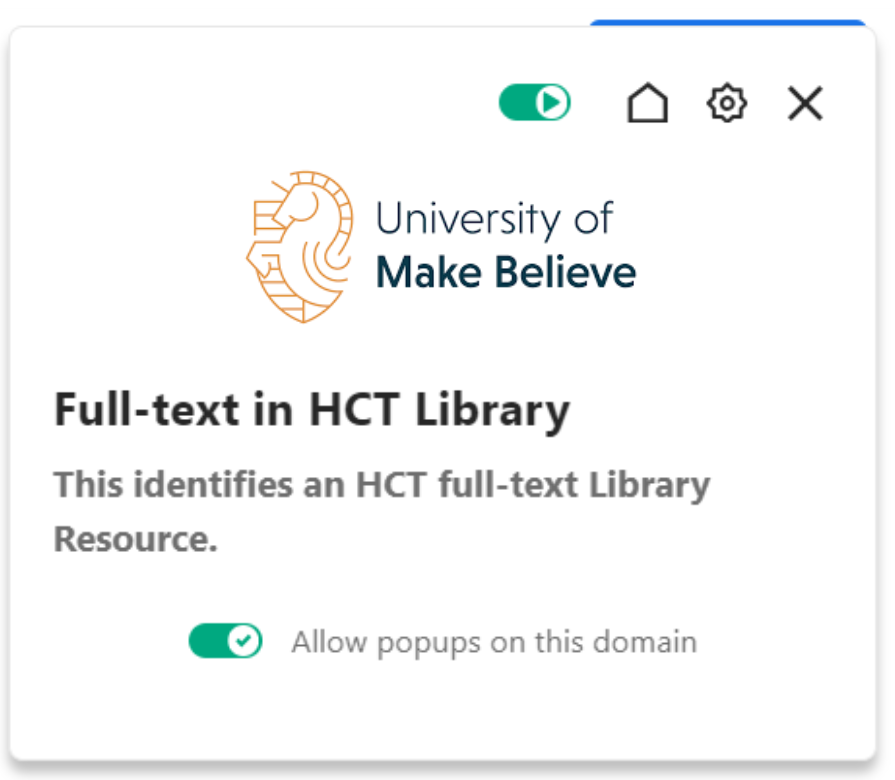
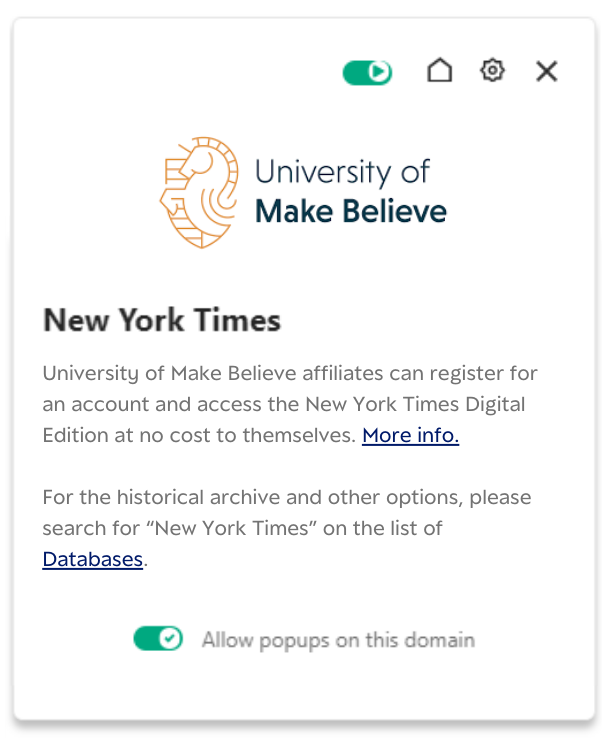
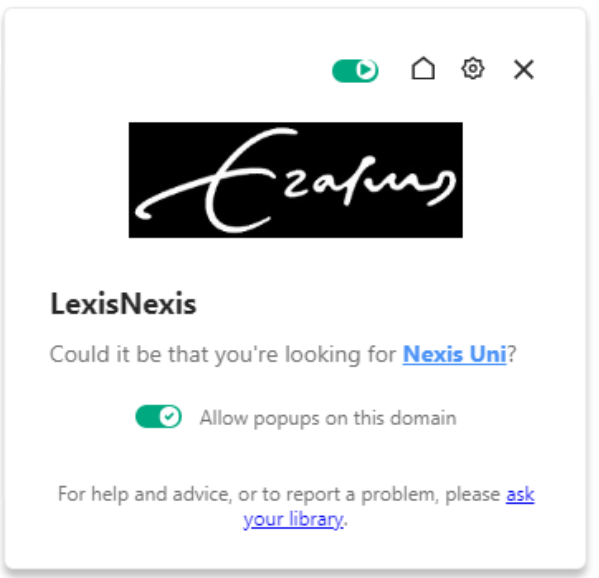
As context: the name LexisNexis is better known than the name of the database, Nexis Uni. A Google search for ‘Nexis Uni’ brings students also to a LexisNexis page (with a login option that only works when you are connected to the network of the university). The link Nexis Uni is a friendly LibGuide URL, which is an EZproxied URL, so students can easily access the database when they are off-campus. Judith Gulpers, Erasmus University Rotterdam
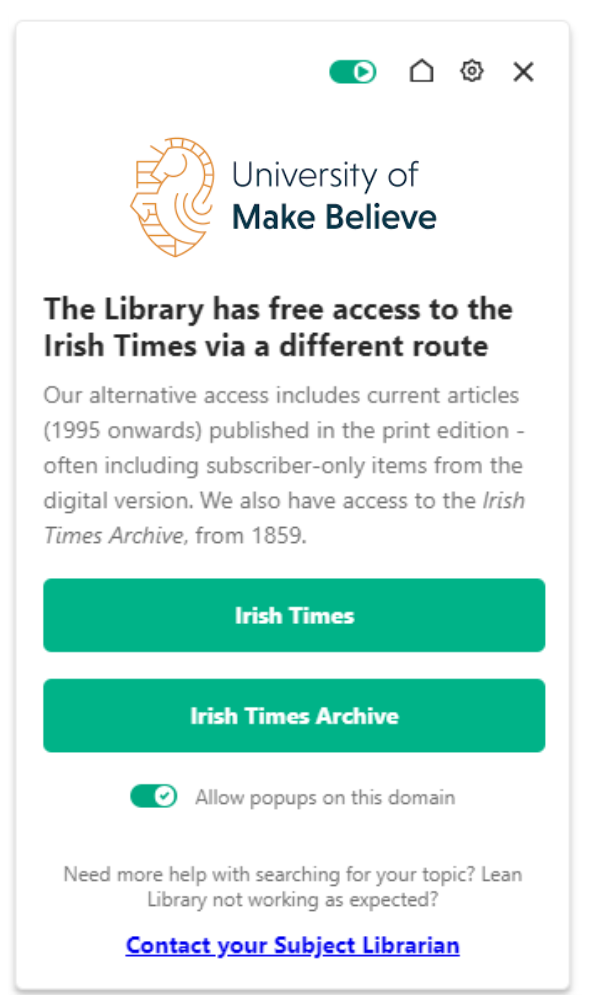
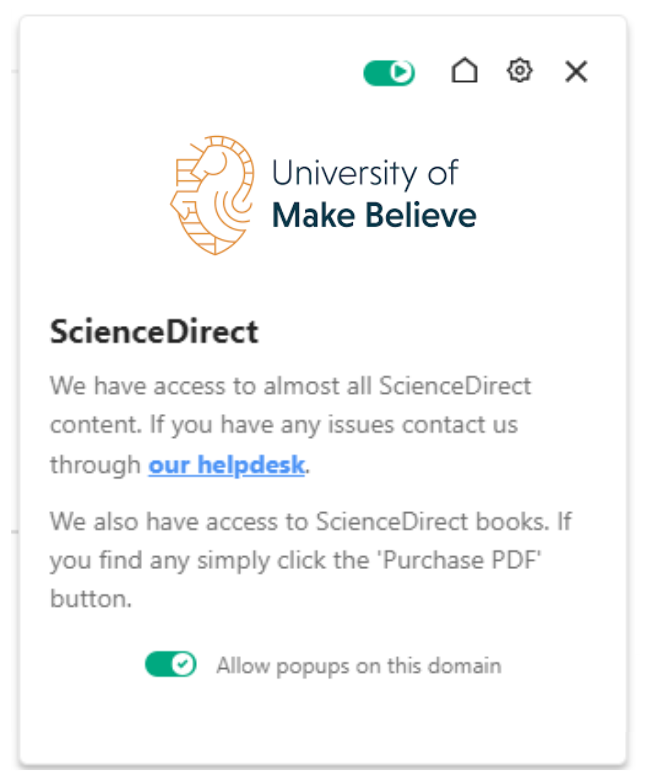
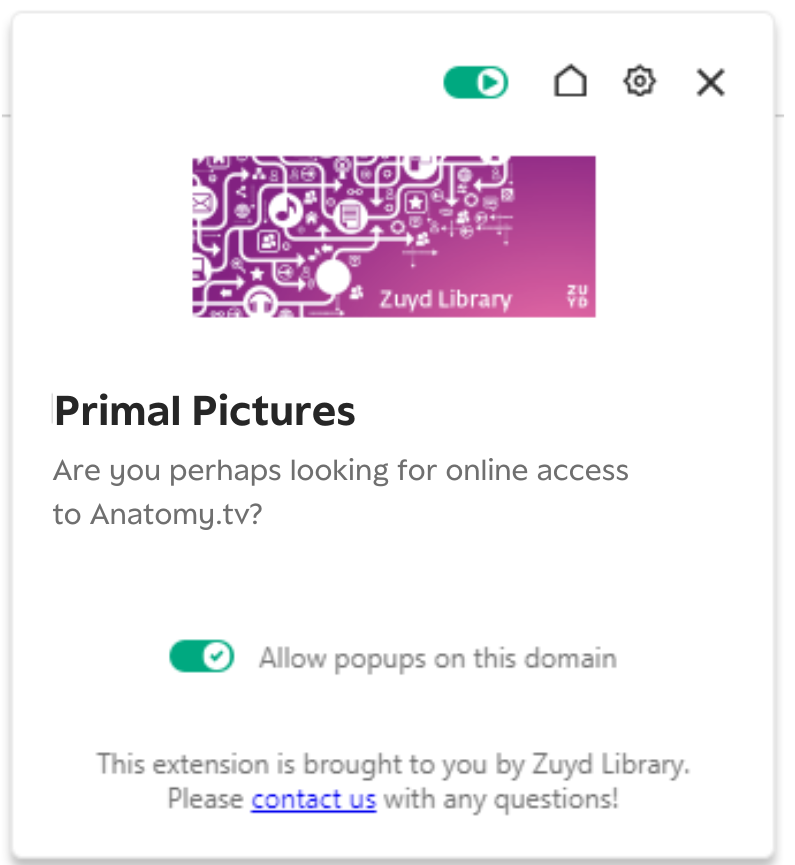
Lean Library is an ideal tool to show that our students do use the library. Even when they don’t always physically visit us, they get a gentle reminder of all the resources that are available to them! Jill Penders, Zuyd Hogeschool