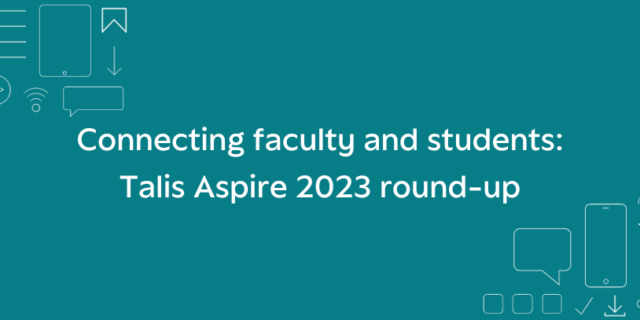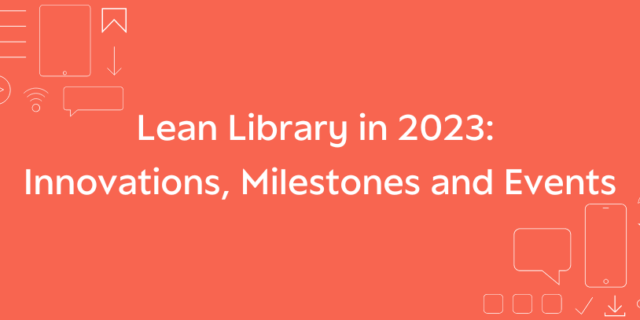Adequately resourcing courses across an institution is a huge and time-consuming administrative task, requiring the management of hundreds of resources each year across multiple lists. Talis Aspire’s Reviews area is where librarians can review any course lists or items of lists that have changed or require attention. It gives librarians all the information they need to make acquisitions and collection management decisions.
Following Technology from Sage’s Librarians at the Heart ethos, last year we hosted numerous discovery sessions with Talis Aspire customers to find out what they wanted to see improved in the Reviews process. These insights shaped our latest updates. Dive in to discover the 10 Reviews updates we rolled out in this first phase and get a sneak peek at what’s coming next.
1. New Outcomes Section
The Outcomes & Comments section for an item has been moved into a new Outcomes log tab on the resource information page, giving a breakdown of the different outcomes set for an item.

2. Retain Filters on ‘All Review’ Homepage
If a filter is set on the ‘All Reviews’ homepage, it will now remain applied until it’s cleared using the ‘Clear filters’ button, removing the necessity to apply the filter each time.

3. New “Sort by” Toggle
The new “Sort by” toggle allows items in Reviews to be viewed in the same order as its list, in addition to displaying the most recently added item at the top, removing the need to hop between multiple tabs.

4. Set Outcomes for Multiple Items at Once
Users now have the option of setting a particular outcome for multiple list items at once in Reviews, saving librarians time and effort.

5. Request Digitisation Directly from Reviews
When an item is eligible for digitisation, a ‘Request digitisation’ button now appears. Clicking it creates a digitisation request form in a new tab, pre-populating the item’s metadata and the course information it relates to, removing the need to hop between Reviews and lists.

6. New ‘Links Check’ Panel
When viewing an item in Reviews, at the bottom of the Resource Info tab, a new panel has been created containing all links associated with an item and its detailed information, including:
- Link type: Specifying the type of link in place: Web Address, DOI or OpenURL.
- URL: The URL path the link follows.
- View online button: Indicating the link used to view the item online.
- Proxied?: Indicating if the URL is fed through your institution’s proxy services.

7. Set Importances From Reviews
Reviewers are now able to change the importance of items directly from Reviews, eliminating the need to hop from Reviews and lists.

8. Granular alerts
Alerts for updates to items have been made more granular and are now represented by different icons so users know what has changed and needs attention at-a-glance.

9. New Item and Outcome Set
The newly introduced New Item icon indicates when a brand-new item was added to a list, while the Outcome Set icon indicates when an outcome has been set for an item.

10. ProQuest’s OASIS Acquisition Integration
This new integration lets Librarians see the pricing and availability of Print books from OASIS directly from Talis Aspire, removing the need to have multiple tabs open.

More Reviews Updates Coming Soon
There are still plenty more Reviews updates on the horizon, including reviewing how institutions set item importance, time periods and more. Stay tuned for future updates.
Want to Experience Talis Aspire?
We hope you have enjoyed reading about the latest Reviews updates. If you aren’t currently a Talis Aspire customer and would like to try it out, book your demo now!